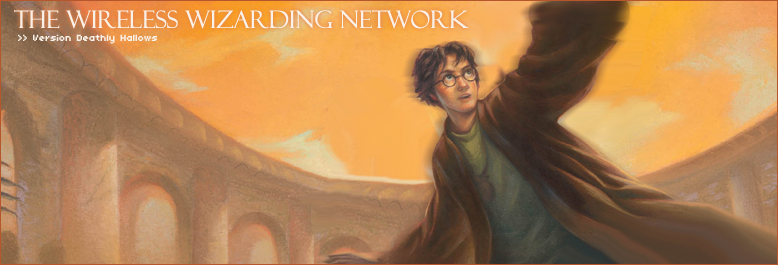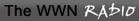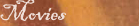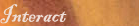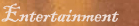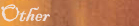|
|
Extra
Custom
Windows XP Personal Icons
For those of you that have either Windows XP Home Edition, or
Windows XP Professional Edition, you can use the following instructions to
create your very own Harry Potter icon that is displayed by your name on the
start menu when you log on!
Instructions
1.) Right click on any of the pictures listed here
or here and click "Save Picture
As...". Then save that picture to anywhere on your computer, just make sure
it's some place where it will not easily be deleted.
2.) Now click on Start, and then click on Control Panel.
3.) Click User Accounts
4.) Now click Change an account in the Pick a task list box.
5.) Choose the account that you want to change
6.) Now click on Change the/my picture and navigate to the folder that
you saved the picture to in step 1.
7.) Tada! You now have a new personal icon! Click on Start again to check
it out!
 |
|
|
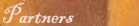 |
"Harry Potter" and all other proper names from the
Harry Potter book series are trademarks of Joanne Kathleen Rowling and the TIME
WARNER ENTERTAINMENT COMPANY, L.P. The Wireless Wizarding Network is not
here to infringe upon any copyrights or to break any laws. If you have a problem
with something you see on this website please contact us via our Feedback
Form.
This site is
hosted by
Uzipp.
All original content Copyright © 2003-2012 T.W.W.N. All Rights Reserved.